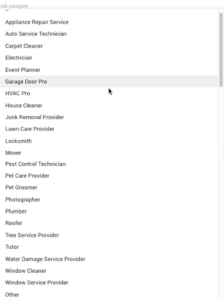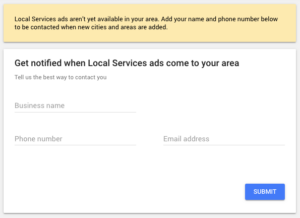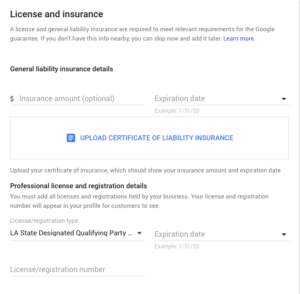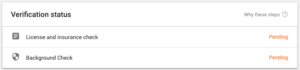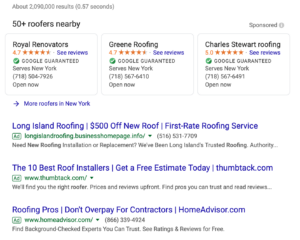Google Guarantee Ads are a semi-new ad service offered by Google. This service was introduced around 2016 in limited areas and has since rolled out to most major cities.
Think of them like if Home Advisor and Google Ads had a baby — it would be Google Guarantee Ads.
The skinny: Google’s purpose for this program is to crack down on low-quality companies abusing Google Ads. Their solution — a program which verifies companies through an application process. Those who are accepted get the Google Guarantee badge and top paid ad placement.
For example, Google does not want Joe Schmoe’s sketchy roofing company that he runs out of his garage and does not have insurance. Google does want The Roofing Pros who have been in business for 30+ years, who are a proven professional company, and who are licensed and insured.
Getting started. If your company already pays for Google Ads, I’m sure you’re ready to get on that guaranteed bandwagon right now. However, only certain companies are accepted and Google is picky about who they accept.
Three things to know before you get started:
- Google Guarantee ads have to be available in your area — it is not yet available in all cities.
- The service you provide has to be on their list. It’s mainly geared towards home services, but the list is growing.
- Your company has to be legit. Like, super legit. You have to have insurance.
Here’s a sneak peek at the services that are available right now.
Here is a list of services that Google’s Guarantee Ads are available for right now:
- Appliance Repair
- Auto Service Technician
- Carpet Cleaner
- Electrician
- Event Planner
- Garage Door Pro
- HVAC Pro
- House Cleaner
- Junk Removal Provider
- Lawn Care Provider
- Locksmith
- Mover
- Pest Control Technician
- Pet Care Provider
- Pet Groomer
- Photographer
- Plumber
- Roofer
- Tree Service Provider
- Tutor
- Water Damage Service Provider
- Window Cleaner
- Window Service Provider
The “other” category. If you fall into the “other” category you can check to see if you qualify, but most likely you’ll see the message below. However, you can sign up to get a notification when it becomes available in your industry, in your area.
The application process is extensive. The application is dense and you have to provide company licensing and insurance information, and you even have to get background checked. Once the application is submitted, it can take up to 4 weeks to be Google Guarantee verified.
Requirements:
- A valid professional license
- Valid liability insurance
- At least 10 Google reviews
- Have been in business for more than 3 years
- Bandwidth to manage leads on an ongoing basis
What do you get for all this effort? Position zero placement on Google Ads.
Your ads are above everyone else’s.
Your ads are above the Google Maps listings.
Your ads are above all organic search results.
And you get the Google Guarantee badge
The boxes with the badges at the top of this screenshot are what Google Guarantee ads look like.
You’ll also get access to a savvy portal which is like a suped-up Google My Business, but with ad capability. You can run your Guarantee Ads from this console, and you can also add reviews, photos, and other things like what you can do in Google My Business.
VIDEO TRANSCRIPTION
Now that your Google Guaranteed Ads are approved, I wanted to do this short training video to show you how the Google Guaranteed Ads work. Google Guaranteed Ads are very different in nature from a regular Google ad. One reason that they are different is because they show at the very top of Google search listings, and you can see here in the screenshot that they will show above all other Google ad paid search placements. Another thing that makes it very different is that there is a portal that you need to log into provided by Google to manage your leads.
There are two ways that you can log into your portal. You can either do the desktop version or you can use their mobile app. I highly suggest using the mobile app, it makes it really easy to manage your leads on the go. This is a breakdown of what the lead inbox looks like. You will be receiving new leads, and then from there you can mark them as active, booked, completed or inactive. You will receive leads two ways, either as a phone call, and there will be a record of each call answered and missed in the app and on your desktop inbox. You can also receive them as web messages. This will be delivered through the mobile app or on your desktop inbox. You will also receive email notifications of each lead that comes in.
To further breakdown your leads inbox, new leads are new message leads that you haven’t responded to yet or new and missed phone calls. Active leads are leads where you have an ongoing conversation or phone calls you have answered. Booked leads are the leads you have marked as booked where the appointment time is in the future. Completed leads are leads you have marked as booked where the appointment time is in the past. Inactive leads are old leads that are archived.
This is an example of what a new lead notification looks like. On the left it is a desktop notification, and on the right-hand side it is the mobile app notification. Once you click on each lead, it’ll open up a customer summary, so here you’ll see on the left, for desktop you’ll see the name and phone number and additional information about what the customer is looking for in your service, and on the right-hand side it’s the same view, however it’s just the mobile app. From the customer dialogue box, you can respond either using the message feature or the phone call feature. Here you see highlighted is the messaging feature and here on the right is the phone call feature. Same thing with the mobile app, once click on each one of these notifications, it will open up the customer details with the same features of either messaging or phone call.
Once you have communicated with the client and figured out the details of the service, it’s very important that you go back and you mark the lead as booked. This is the way that you will be able to manage your leads through the Google Inbox. In the rare event that you receive a lead and you have to decline the service, you can do all of the communication through your leads inbox, and you can let the client that you either don’t serve the area, you don’t do that type of work or you’re not available at the requested timeframe.
And again, all of this can be communicated through your leads inbox. One of the great services provided by Google Guaranteed Ads is once you’ve booked services with the client, you can very easily ask for Google reviews straight from your leads inbox. Here you’ll see all you simply do is click on ask for a review and then you can send a personalized message to the client and that will be emailed to them. Google reviews are so important nowadays as so many customers refer to reviews whenever they’re researching which service provider they’re going to use.
And finally, Google Guaranteed Ads do offer the feature for you to dispute any unqualified leads that come in through your leads inbox. Reasons for disputing unqualified leads would be job not served, location not served, wrong number or sales call, or it was a spam call. And the reason for doing this is since you get charged per lead, Google wants to make sure you’re getting qualified leads. And that is a summary of your new Google Guaranteed Ads. It’s a powerful service provided by Google, which builds trust with all people who are searching for services in your industry.
Bottom line. The application process will take time and patience and it is 100% worth the effort. More and more companies are signing on with this program and we suggest you do too. Check now to see if Google Guarantee ads are available to you.